Notes
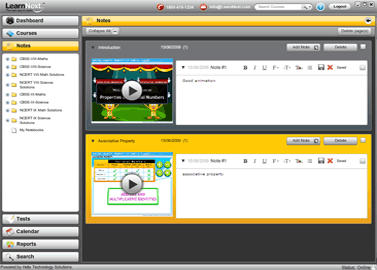
Create Notes
Create new notes by simply clicking Notes. You can note as many points as you wish, without running out of pages in the Note book!
Save Notes
All Notes can be saved for future review. This section not only saves the important points but also the exact part of the lesson for which it was written. This way, students can go directly to that part without having to go through the entire lesson again.
Create Note Book
Compile all the notes and give a relevant name to make a note book for a specific chapter, lesson or concept.
Note Book Archives
Whether you're moving to the next class or just want to retain old notebooks, you can archive them all. It's a great feature for future use and reference. You can archive and retrieve all your notes with a single click.

